*FYI - this post may contain affiliate links, which means we earn a commission at no extra cost to you if you purchase from them. Also, as an Amazon Associate I earn from qualifying purchases. Check out our Privacy Policy and Disclosure. for more info.
I remember way back when I first started using Pinterest. It was in the early days of the site, and I quickly became an addict, spending many a late night feverishly pinning inspirational pictures of things I would never actually do and recipes I was entirely incapable of making. I used Pinterest obsessively for YEARS, and thought I had it all figured out.
… And then I tried using Pinterest for my blog.
Using Pinterest to promote my blog was COMPLETELY different than what I was used to as a regular Pinterest user! I had to start from scratch and learn an entirely new way to use the platform.
But 6 months later, I finally cracked the Pinterest nut and began receiving a regular 20k monthly visitors to my blog.
Since then, I’ve gone full obsessive with my Pinterest account and done all kinds of testing, analysis, and other nerdy scientific things to figure out what works and what doesn’t. I’ve also launched a Pinterest Consultation for Travel Bloggers service, where I help other bloggers to craft a successful Pinterest strategy that’s tailored to their blog and their goals.
And the more Pinterest clients I work with, the more I’ve seen the same mistakes crop up over and over, even with the most advanced Pinterest users.
So, if you’ve been struggling to drive traffic to your blog from Pinterest and are wondering, “what am I doing wrong?” – here’s 10 mistakes you’re probably making and how to fix them!
Mistake #1: Treating your blog’s Pinterest like your personal Pinterest
This was the first mistake I had to fix. As a personal Pinterest user, my account was full of things like recipes, makeup tips, home decor inspiration, and DIY craft projects. Which is great, and I totally get that tingly I’m-going-to-be-productive-today feeling just by looking at my personal Pinterest account.
But that’s completely the opposite of how a blog Pinterest works.
Rather than compiling awesome inspirational content for yourself, a blog Pinterest account should compile awesome, inspirational content for your readers. And not just any content… Content that fits your niche – and that’s it.
Sure, my readers probably like home decor inspiration and cute pictures of animals just like I do. And they’re probably all pinning that content to their own personal Pinterest boards at 3am instead of sleeping, just like I am.
But my job isn’t to provide that kind of content for them. It’s to fuel their front pages with beautiful, aspirational content that fits my niche. My job is to excel at providing high quality content for what I know best: in my case, travel.
So if you’re pinning like you’re a personal user, stop now. Make another account to tickle that inner fuzzy happy feeling that we know Pinterest gives us all, and pare your blog’s account down to the basics. Your blog’s Pinterest account should reflect what you write about, and nothing more.
HOW TO FIX IT
Determine what your blog’s Pinterest focus should be, based on what you write about on your blog. Go through your Pinterest boards and ensure all your boards cover different subsets of this topic (or create a brand new ‘business’ Pinterest for your blog only).
Psst: Learn how to transform your Pinterest account into the kind of Pinterest profile that drives traffic to your blog in droves: 5 Steps to a Kickass Pinterest Profile.
Mistake #2: Not sharing your own content to group boards
Back in the early days of my blog, I would click “Publish” on my newest post and send it out into the universe. Then, satisfied, I would sit back and eagerly await the hordes of eager readers.
Then I’d wait.
And wait.
… *crickets*
Experienced bloggers reading this are rolling their eyes. Nobody is going to see what you wrote if you don’t put in the work to promote it, they’re thinking, and rightly so.
Well, the same logic applies to Pinterest.
If you’re posting a pin and then … nothing else, you’re wasting a huge amount of potential. Why not make an effort to put it on front of the people who would most benefit from reading it?
Enter Pinterest group boards.
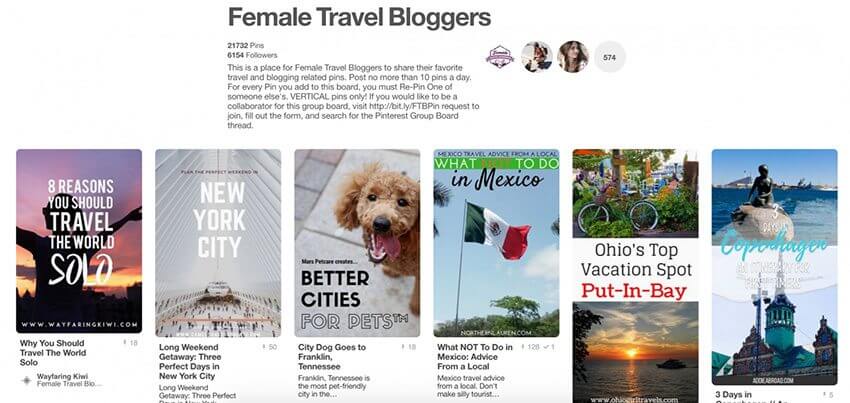
Group boards are other Pinterest users’ boards that have been opened up to other pinners, like you! Essentially, they pool together the reach and influence of many contributors, which means something you pin to that group board will then be seen not just by your followers, but followers of that board and its many fancy contributors. Think of them as a free All Access Pass to someone else’s followers. By sharing your own pins onto group boards, you’re putting your content out to a significantly larger audience, which means more clicks and kaching, more traffic.
If you’re not sharing your posts to as many relevant Group Boards as you can, then hold on tight, you’ve got some work to do.
HOW TO FIX IT
Join as many Group Boards on Pinterest as you can, and share all of the pins you create to relevant Group Boards! One of the best ways to find these is by networking with other bloggers.
Digging for friends? We’ve got a great list of Facebook Groups for Bloggers in our Resource Library. Click here for access!
Mistake #3: Not getting your Pins shared by other people
If the goal of using Pinterest or your blog is to get as many people to click through to your site as humanly possible, then getting other people to share your pins is a crucial hack for Pinterest success.
Sure, you’ll get plenty of organic re-pins through sharing your pins on Group Boards. And that’s a great start!
But give it a little nudge. Or a really big nudge. Throw that pin into a Facebook Re-Pin thread in a Pinterest Reshare group for your niche. Add it to a Tailwind Tribe (or 20). The more people you can get to share your Pin, the higher your chances for success are when it comes to organic re-pins, which equal clicks to your site, and then of course cash money, fame, and worldwide success 😉
HOW TO FIX IT
Give your new pins a boost by using Facebook Re-Pin Groups and Tailwind Tribes to get lots of re-pins and engagement! Again, you can find these groups and tribes by networking with other bloggers. A great way to do this is by joining Facebook groups for your niche.
Psst: Looking for a step by step guide on ‘what to actually do on Pinterest? This post is exactly what you need.
Mistake #4: Posting your own content more often than other people’s content
So, yes, you need to promote your own content on Pinterest to get exposure, shares and clicks. But that said, there is a delicate balance between strategic self-promotion and flooding your followers’ feeds with your own content.
If you’re only pinning your own content, you’ve tipped the balance too far. You’ve gone into the deep end. Come back!
The correct ratio of your content to other’s is hotly debated by Pinterest users – at least in the blogging groups I’m in, where we’re all huge nerds who like to debate this kind of thing, apparently. Some people swear by a 50/50 split, others even preach pinning more of their own content than others. Personally, I’m in the camp that you should share more of other people’s content than your own.
Why? It comes down to exposure. The more you share other people’s content, with their different styles of pins and topics that are different than yours (but still within your niche), the higher the chances that your content will then be engaged with and shared.
Much like Instagram uses “Likes” to evaluate content, or Google uses backlinks to rank content, Pinterest uses engagement.
On Pinterest, engagement refers to anything from clicks to saves to re-pins to “Tried It”. Those engagements inform the Pinterest algorithm that you’ve got awesome content. The more engagement your pins receive – both your own content, and others – the more Pinterest will boost your content to its users, in their search results, on their front pages, as “Related Pins,” or “Suggested Pins,” everywhere. Pinning great content that gets plenty of engagement lets Pinterest know that you’re a rad Pinterester with excellent taste – meaning EVERYTHING you pin on Pinterest gets a boost in the algorithm, including your own content!
In extremely simple terms, it breaks down like this:
1. Pin great stuff
2. Get lots of engagement
3. Pinterest thinks you’re rad
4. Pinterest’s algorithm ranks your pins higher, including the ones that link to your site
5. All of your pins get more exposure, which means more opportunities for people to click through to your blog
Do you think you might be posting too much of your own content? Well…
HOW TO FIX IT
Make sure you’re posting other people’s content more than your own stuff. I pin about 60% of other people’s content to 40% of my own.
Mistake #5: Relying too much on automation tools like Tailwind
Maybe you’re reading this like “ha! I’m already sharing other people’s content like crazy, and sharing my own Pins to group boards constantly. I’m doing everything right!”
Well, congrats. But chances are you wouldn’t be reading this if you weren’t wondering why your strategies aren’t driving the kind of traffic from Pinterest that you want.
So let me ask you this: are you doing all of that sharing with Tailwind?
If so, you’re not gonna like this one.
Tailwind can be a great tool in a successful Pinterest strategy arsenal. I use it. It’s great. But relying too much on Tailwind is a HUGE handicap, and it’s a super common mistake that I see many of my clients making.
So, what’s the issue with Tailwind? It’s a huge time saver and a great way to schedule a ton of pins all at once with little effort, right?
Yes. But here’s the thing: every pin that Tailwind pins for you is re-started at 0 re-pins, as if it was the first time anyone had ever re-pinned it.
That’s like erasing all of “votes” that have already gone into making this Pin popular and share-worthy. It’s starting over at 0. Rather than building on the success of a Pin, you’re undoing it.
And for that reason, relying too heavily on Tailwind is a handicap. Use Tailwind exclusively and you’ll soon see a drop in your exposure as Pinterest interprets your low re-pin counts (restarted at 0 every time) as a serious flaw in your ability to find and share high quality pins.
Pinterest will judge you hard and assume you have poor taste, and stop recommending your content to other users. Wow, rude! Thanks a lot, judgy Pinterest algorithm.
And if you’re wondering, yes I am a nerdy Pinterest scientist, so of course I’ve tested this theory. In the month that I relied exclusively on Tailwind, my traffic dipped from its usual 20k monthly traffic to 15k. My organic user growth also stalled and my exposure fell. I was pinning constantly, and seeing nothing out of it. AKA a blogger’s worst nightmare. Ahh!
So, what’s a gal who’s short on time and thirsty for automated Pinterest shortcuts to do? Use Boardbooster! Boardbooster spares your pins from the awful fate of resetting re-pin counts. I pin about 30% of my daily content from Tailwind, 60% from Boardbooster, and 10% manually (mostly on my phone while I’m impatiently waiting for something). I use Boardbooster exclusively for sharing my own content, and split the rest between Tailwind and Boardbooster.
HOW TO FIX IT
Spread your automation out between multiple tools. I use Boardbooster to pin my own pins, Tailwind to share other people’s pins, and I log in a few times a day and do some manual pinning as well.
Mistake #6: Going rogue with your pin designs
A lot of my Pinterest Consultation clients & readers come to me saying that they’ve tried everything on Pinterest without any success.
What they usually mean is that they’ve tried about a zillion different designs for their pins on Pinterest, with extremely mixed and confusing results. Sometimes a pin seemed to work, sometimes it didn’t, and who the heck even knows why some pins work and some don’t? Is this pin successful because it’s got bright colors? Or is it the font? Or is it the wording? Or is it just about a popular topic? Or is it all completely random and totally by chance?! DOES ANYTHING MEAN ANYTHING?!?!
Before you spiral into a cycle of nihilism, turn off the Pink Floyd, put down that joint and let’s talk.
Sure, figuring out what works on Pinterest is mostly a guessing game. But with the right testing, it can at least be an educated guessing game.
Instead of trying a different pin template EVERY time you make a new pin, try testing a few different things for a single post. I make 2-3 pins per post, in the hopes that at least 1 of them will get some traction. And I make each of those pins different in ways that I can evaluate easily. For example, I’ll change the wording slightly, or highlight different keywords. I’ll use different pictures, or a different color scheme. But when you put the pins next to one another, they’re not so different that I can’t pinpoint what’s working and what’s not.
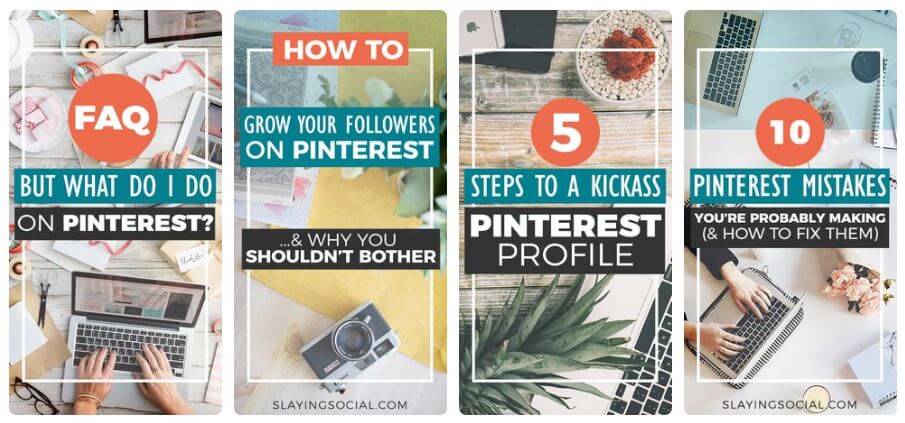
Creating a totally different pin template for every new pin and every new post doesn’t just make it difficult for you to figure out what works for you on Pinterest and what doesn’t, it’s also a lot more work. And I don’t know about you, but I’m both lazy AND strapped for time, which is not a combination that allows for a lot of unnecessary extra work.
So, do you think you’re wasting time aimlessly designing pins?
HOW TO FIX IT
Test out multiple pins for each new post by using different keywords, photos, and even reworking your wording – but keep them similar enough so that you can tell EXACTLY what worked and what didn’t. Be sure to track your results so that you can quickly and easily identify themes/trends in what works and what doesn’t.
Mistake #7: Making a new pin from scratch for every post
Chances are, if you’re trying out different templates for each of your pins, you’re also starting from square 1 on every pin. And while I admire your dedication and tenacity, that’s not an efficient use of your time.
Find a Pin template, and stick to it. Create a design that works for you, and start each new pin from that design rather than from scratch.
I’m not saying all of your pins have to look the same. And if you look at the Slaying Social Pinterest Best Of Board, my pins aren’t all EXACTLY the same. I have a different template for a listicle pin with a number than one without, for example. But, they still do look like they belong together.
Using a Pinterest template has a bunch of advantages.
- It saves you hella time. Switching out the photo and changing the text takes roughly 1 zillion fewer hours than starting completely from step 1.
- It builds a cohesive, branded look that your followers will begin to associate with your blog. When they see your stuff floating around on Pinterest, they’ll instantly recognize that it’s yours, and they’ll click on it because they love your content and think you’re rad (I know this is true because it’s how I feel about Happy to Wander’s beautiful pins. Did I mention I’m a HUGE fan??). [Christina’s note: I did not coerce Lia into typing this. I swear.]
- It lets you make small adjustments and test them easily, without changing so much that you can’t figure out WHY something works for you better than something else. See my previous point.
If you’re not exactly design-minded, the free templates on Canva are a fantastic place to start. If you want something totally unique, you can always find a professional to design a template for you.
Shameless Plug #1: You can download 2 gorgeous Pinterest Templates for Photoshop in our FREE Resource Library. Click here for access!
Shameless Plug #2: I create a custom template with all of my Pinterest Consultation clients.
HOW TO FIX IT
Make a template to build each new pin off of, so that you’re not working from scratch. You’ll save time and stress, and your pins will look more cohesive!
Mistake #8: Assuming that every article has an equal chance of success on Pinterest
Have you ever made a gorgeous pin for an awesome post, given it all the chances in the world to succeed, only to watch it flop?
Yup, I sure have.
One important lesson I’ve learned during my time on Pinterest is that not every post has the same chances of success on Pinterest. Some pins just … don’t go anywhere. And it leaves me scratching my head and trying to figure out why (or, more accurately, obsessively clicking “refresh” on my Google Analytics, panicking, questioning myself/my life/my choices, and hate-pinning cute hairstyles and home decor ideas on my personal account to soothe my frazzled nerves).
Well, what I’ve gathered with some post-panic-attack analysis is that some types of articles do better on Pinterest than others. Just like some types do better on Facebook than others, and some take off like crazy on Flipboard or Stumbleupon, and some attract only angry haters and trolls on Reddit (I hate/love you, Reddit).
The types of posts that tend to do well on Pinterest are:
- Informative: “How to Do Disney: A guide by a former Cast Member”
- Inspirational: “Incredible Destinations in France for your Bucket List (Besides Paris”)
- Numbered: “The 10 Best Coffee Shops in San Francisco”
Posts that do not seem to do as well on Pinterest:
- Personal Stories: “My Waterfall Rappelling Catastrophe in Colombia”
- Thoughts/Musings
- Non-evergreen content, like a 1-time event, anything with a date, etc
Those kinds of posts do really well elsewhere, but in Pinterest, it’s all about informing & inspiring rather than feeling or thinking.
Leave the think-pieces on Facebook and focus your Pinterest energy on content that has a better chance for success.
HOW TO FIX IT
Use different strategies for different posts. For posts that have a good chance of working on Pinterest, create multiple pins and go full-speed ahead. For posts that are less likely to do well on Pinterest, create 1 pin, do your best to get it started, and then focus your energy on a channel that fits it better.
Mistake #9: Spending too much time growing your followers
If you spend a lot of your time and effort on Pinterest trying to get followers, guess what: you don’t have to! Followers on Pinterest do not necessarily correlate to traffic to your blog from Pinterest.
You can get just as much traffic with 1k followers as you can with 10k. Trust me: I got 20k traffic with 1k followers, and now that I’ve got over 8k followers, I’m still getting 20k traffic.
And I’ve coached clients who have far MORE followers than I do, but are getting LESS traffic than I have. What is this madness?
It’s sort of like that old Drew Carey show Whose Line is it Anyway: everything’s made up, and the points don’t matter (much).
There are really only 2 times that followers matter:
- When you have a zillion followers
- When you’re trying to get someone to let you into their Group Board
If you have a zillion followers, you’re going to get more Pinterest traffic just by virtue of having a zillion followers.
I once saw someone bragging in a Facebook group about how she spent no time on Pinterest but got an insane amount of views from it monthly.
So obviously I stalked her account (don’t judge, you know you would too).
She had 300k followers. Duh, of course she didn’t have to do anything on Pinterest. That many followers, apparently, matters.
For those of us without 300k followers, don’t worry. It’s fine. Your time is better spent focusing on creating better pins, getting your content out there and optimizing your posts for Pinterest sharing.
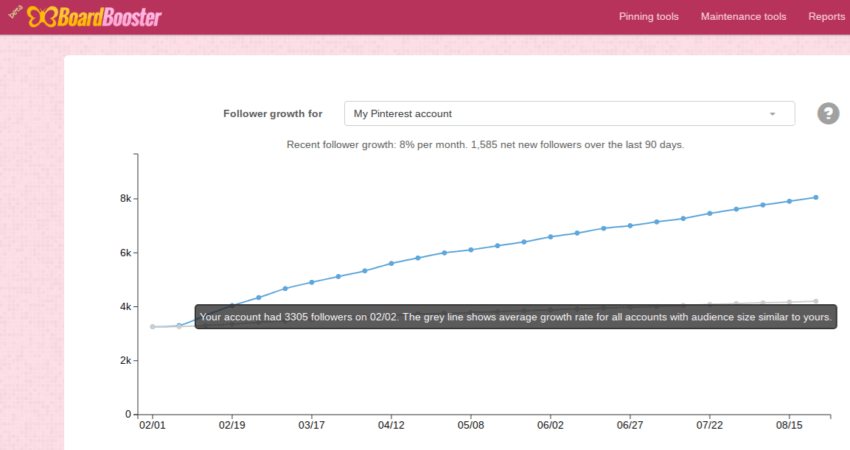
The only other time followers really matter is when you’re applying to Group Boards. Most persnickety Group Board owners, like myself, are picky about who they let into their precious boards. And having 1k+ followers sends the message that you know what you’re doing on Pinterest and aren’t going to flood their board with terrible content that you created in Microsoft Word with clip-art.
If you have yet to hit the 1k mark, going on a few targeted follow sprees will get you there. And once you hit that benchmark? You can pretty much cross this one off your list. You should find that with regular posting and usage of Pinterest, your followers will grow steadily in a totally organic way (meaning you don’t have to do anything)! Your time on Pinterest is better spent focusing on building growth and traffic to your site.
Hey, we actually have an entire post on this called How to Get More Pinterest Followers (& Why You Shouldn’t Bother.) Check it out.
HOW TO FIX IT
You don’t need to do anything much more than occasionally following other pinners in your niche to organically grow your followers. It’s more important to focus on strategies that will grow your traffic from Pinterest rather than growing your followers. Once you get to 1k, you really don’t need to work on growing your followers at all!
Mistake #10: Neglecting your Pinterest duties
This is the Mac Daddy of all Pinterest mistakes. And honestly, it’s the easiest one to make. If you’re not putting in the time and effort to grow your Pinterest, you’re neglecting your Pinterest duties, and your traffic will be slow to improve.
While you’re aggressively growing your Pinterest account, you should be spending a minimum of 1 hour daily on Pinterest.
It hurts. It sucks. It’s painful.
But it WILL pay off.
Because once you get to a level that you’re happy with, you can finally sit back and let that traffic roll in.
I spend only an hour a week on Pinterest now, and my traffic is steady. I know I could grow it again if I started spending an hour a week, but I’m happier to maintain my traffic at a level I’m happy with and actually have a social life (who am I kidding, all of my extra time just went right back into working on my blog).
That hour on Pinterest every day can be split into a lot of different things:
- Designing new Pins
- Sharing your Pins to Group Boards
- Sharing other people’s content to your own group boards
- Completing Facebook re-pin threads
Anyway you slice it, success on Pinterest requires a daily commitment. Put in the work, and you WILL see the payoff.
Guilty of slacking off with Pinterest?
HOW TO FIX IT
Spend an hour working on Pinterest every single day until you get your traffic to a level you’re happy with!
We’ve got a BUNCH of awesome resources for Pinterest. Sign up to get access to ALL of our free Pinterest downloadable worksheets and templates PLUS access to all of our other goodies, too!
As you can tell from this post, Pinterest is far from simple… but we promise: harnessed correctly, it can send floods of traffic to your site that only grows with time. If your goal is to grow traffic, there is no platform better suited to boosting pageviews and getting your content seen by your ideal reader.
So, discussion time!
What is your biggest struggle with Pinterest and which of these tips did you find most helpful?
Oh and hey, since this is a Pinterest post … how about sharing it on Pinterest?
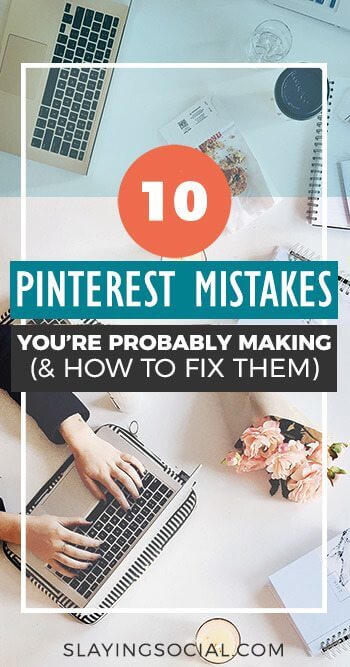

Hi Lia, thank you so much for this post – it has been so helpful. I thought I was doing everything all the pinterest articles recommend especially using tailwind. I was pinning > 100 pins a day yet only getting occasional pinterest traffic! Sooo frustrating! Now I realise I was probably posting too much from tailwind!
I absolutely love your travel blog (it was me that nominated you for the best travel blogs of 2017 post someone was doing on facebook the other day.) So now Im excited to see you have not 1 but 2 blogs for me to follow! Ive signed up and hope to gleam more useful info off you. Thank you – your blogs are very inspiring for new bloggers like me!
Leanne http://www.theglobetrottergp.com
You’re SO sweet Leanne, thank you so much!
YES! I’m right there! I’ve been blogging since March 2017 and one time for a short time I hit 14k blog pv per day and I just cannot get over that hump. I lose traction and go down to around 5-6k and then back up (currently heading – slowly – back up, but I’m preparing to go down again.) I’m not really sure what I’m not doing right. I just want to get to Mediavine. No one can seem to help me and I’m getting very frustrated. 🙁 I think I might be not doing my Pinterest duties enough. Also, someone said not to be posting the same pin more than 2-3 times or Pinterest could shut me down. But I see you’re saying to post to every group board for the same pin (which is what I was doing when I was up to 14k.) So it’s ok to do that? Thank you for your articles. I’m going to decrease your bounce rate by a ton, as I plan to hang out at your site for a long, long, time reading everything! And please let me know when you’re consulting again! Your blog is awesome!
Hey Amber! Do you mean reach on Pinterest? Because if you’re getting that many page views on your blog per day, you qualified for Mediavine a long time ago 😛 You’ll def want to pin your pins to every group board, but NOT over and over again in a row. You’ll want to space them out so it doesn’t seem spammy to Pinterest.
As for consultations, I’ll be opening them up to the public very soon! I’ll send you an email.
Thank you for such a comprehensive article! I have one question: Board Booster no longer exists! What is your recommendation on how to use TailWind efficiently?
That’s a whoooooooole post I have to write. Everything is changing so fast! Hahaha. I’m currently testing out ways to use Tailwind that will replace Boardbooster’s functionality, so it’s coming up. The good news is that since Boardbooster shut down and I started testing more with Tailwind, my traffic has increased by 10k from Pinterest, sooooo so far so good 🙂
Hi Lia, I am working on my Pinterest Board Covers. I’m thinking something has changed in the Pinterest settings, as I have to upload the board cover to the board it is for, then add it. I’ve heard others say you can add a cover from any board. I am worried that the last 2 days of adding board covers will have flooded my followers feeds with my board covers…. I tried to get around it by temporarily setting boards to secret, then back after, but that sent out the whole board as my most recent pins. I get very little traffic from Pinterest so far. I am guilty of trying a few different templates.
Hey Tara, I wouldn’t worry too much about flooding your Pinterest followers. If you do them all at once (which I recommend) one right after another, Pinterest will suppress your pins after the first 5 pins or so so you don’t look spammy. Space out your pins when you want them to all be seen; cluster them together when that isn’t your priority.
Hey Gals,
I really appreciate your hands on suggestion to avoid such mistakes on Pinterest. It took me around 30 minutes to read this post because I was analyzing myself that whether I’m also making such mistakes or not. And guess what.!
Yes,I figured it out that I was making some of them.
Thanks a lot
We’re so happy to help!
Great share, Lia. I’m making almost all of those Pinterest mistakes and that’s a reason why my Pinterest traffic is little to none.
After reading your article, I went to buy BoardBooster but it seems that they no longer work. Can you confirm it and let me know any other alternative?
Also, if you can suggest some improvement tips for my blog (https://www.optiux.com/), it’d be super helpful.
Keep it up 🙂
Regards,
Marius
I absolutely love all you pinterest guides – I’m slowly figuring it all out and your guides have been incredibly helpful. I was wondering if you have a recommendation on something else to use as Board Booster seems to have closed down?
Hey Sophie, the only scheduler for Pinterest that I currently recommend is Tailwind!